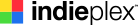Common FAQs
GENERAL QUESTION
You may be relieved to learn that It actually doesn’t matter what your computer’s operating system is. You can use our hosting whether your computer’s operating system is Windows, Linux, Mac or another option. Your hosting account’s operating system is NOT dependent on your computer’s operating system.
We won’t give away all the ingredients to our special speed recipe, but we’ll show you a few reasons why we’re faster than competing hosts. All of our speed optimized solutions make up our SwiftServer platform. Our SwiftServers are available on each of our hosting solutions. Here are a few of the features that make up our SwiftServers:
What really makes our service faster is our Turbo Servers option featuring up to 20X faster page loads compared to competing solutions. Our Turbo Servers feature a drop-in, speed enhanced Apache alternative, more resources per user and fewer users per server. Our Turbo Servers also offer a number of caching solutions that can be easily configured in our exclusive A2 Optimized tool. Caching solutions improve page performance by storing key pieces of your website in memory, instead of having to load each portion of your page each time your site is accessed.
Originally, our SwiftServers started with Solid State Drives (SSDs). We were actually one of the very first hosts to offer SSDs. Unlike old fashioned hard disk drives (HDDs) that use old fashioned spinning disks to access information, SSDs use flash technology to improve page loads by up to 300%. Each of our Web Hosting solutions includes SSDs for free!
Latency is a measure of the amount of time it takes data to be sent from one point to another. Reducing latency can help improve your page load speeds. How can you reduce latency? By hosting your data closer to your visitors. You can do that at A2 Hosting! Choose to host on the A2 Hosting global data center closest to your audience!
Our Managed Hosting solutions feature a free content delivery network (CDN). Our CDN is a group of globally located, connected servers that determines the fastest and most efficient route to deliver your website to your visitors.
Are you interested in our Shared Web Hosting plans? You should consider using our Performance Plus feature! Performance Plus increases the resources included with your account to ensure your site continues to run quickly even during traffic spikes!
Do you still have a question about our web hosting services? We have an answer! Just visit our Contact page for assistance now!
After contacting our esteemed support team, appropriately named the Guru Crew, you’ll see that the quality of support we offer is just one of the clear advantages of choosing A2 Hosting for your web host needs! Best of all, our support is available 24/7/365!
We have carefully handpicked our support team selecting only the best and brightest brains in our industry. That way users like you get only fast, knowledgeable and accurate answers to your questions. Whether you prefer to speak via live chat, via email or on the phone, we’ve got you covered! If you have a question pertaining to a software or another solution that we’re unfamiliar with, rest assured that we’ll do our due diligence to research that solution for you. We’ll quickly let you know how that solution can be supported by our server and make it available to you if possible.
Are you a user who prefers to find answers to your own website hosting questions? We’ve got you covered there as well! That’s because we have a Knowledgebase loaded with answers to the most commonly asked questions (and not so common questions) by our customers. We’ve also spent countless hours loading our knowledgebase with helpful, step-by-step guides complete with screenshots and images to help you along the way. It’s going to be a truly invaluable resource for you!
- Log in to your GoDaddy Domain Control Center. …
- Select your domain to access the Domain Settings page.
- Under Additional Settings, select Manage DNS.
- In the Nameservers section, select Change.
- Choose the option that works best for you: …
- Select Save or Connect.
- Open Internet Information Services (IIS) Manager. …
- Select the server where you want to generate the certificate. …
- Navigate to Server Certificates. …
- Select Create a New Certificate. …
- Enter your CSR details. …
- Select a cryptographic service provider and bit length. …
- Save the CSR.
Our free Email Forwarding feature allows you to create personalized email addresses for a domain and forward emails to other email addresses of your choice. This service is available for all domains pointed to our BasicDNS, PremiumDNS or FreeDNS systems.
It is possible to create up to 100 forwarding email addresses on our BasicDNS, PremiumDNS and FreeDNS name servers.
This is an email forwarding service that does not allow creating fully-featured email accounts and send outgoing emails from address@yourdomain.tld, since it’s a virtual email address. You may consider our Private Email service, which allows creating such an email account.
- Update your contact information.
- Set up your email sending domain name.
- Unlock your domain.
- Request an authorization code.
- Make sure your domain is eligible for a transfer.
- Create an account with your new registrar.
- Enter the authorization code.
- Authorize the domain transfer.
Two ways to migrate a website
When moving a website to a different web host, you need to:
- Purchase and activate a new hosting accounts,
- Move all website files – including databases and email accounts,
- Install and configure your application (PHP version, WordPress, etc) at the new host,
- Check new site on staging / temporary URL,
- Troubleshoot if any errors,
- Point your domain DNS records to the new web host
Have question?
ASK A QUESTION

Days money back guarantee
Our goal isn't to win awards. Our goal is to offer the best web host solutions that are both blazing fast and ultra-reliable.

Build and protect your brand
Our goal isn't to win awards. Our goal is to offer the best web host solutions that are both blazing fast and ultra-reliable.